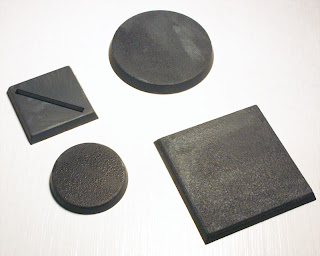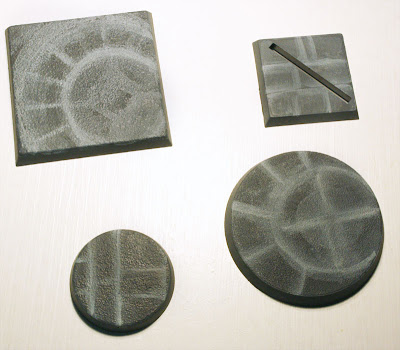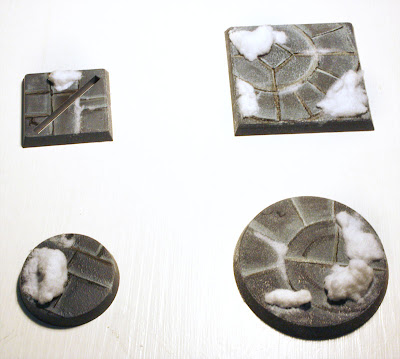This time we have a play by play of how to paint stone tiles onto an otherwise "blank" base, and as a bonus, get it loaded up with snow.
So why take all the extra time to paint a boatload of blank bases? Several reasons.
First and foremost, the obvious fact is that the models we're painting were meant to sit on a flat surface. Custom 3D bases are all well and good and worth the time for the special Skaven Warlord who heads up your army, but you don't want to have to custom pose all your slaves and clan rats over and over and over again. Custom painted flat bases are done when they're done, no more effort required.
Second, you have complete control over how the base looks. While the bases you order online are gorgeous, seeing them repeated 20 times inside a single army diminishes the overall effect. Even when I was batch processing bases for blocks of 20 guys, each base looked slightly different; different enough to keep the look of coherency without redundancy.
Third, and perhaps most importantly, it's cheap. If you don't want to spend an extra $100 custom basing an entire army, this is a relatively fast and painless option. It may take time to paint the textures, but remember, you'd have to paint the 3d pieces anyways. And in almost all cases, 3D take more time than 2D.
Step 1: Blank Out
To establish a good foundation for your stone, clean and prime the bases you want to work on. Take the extra time to make sure the bases are squeaky clean when it comes to flashing and sprue nubs. If you're going to expend so much energy to make it look good, you might as well start with a clean slate.
Also, since this is stone, don't worry about getting the coat to be 100% perfect. A little primer showing under the paint will help add extra detail by giving the illusion of texture. For this demonstration, I'm using Adeptus Battlegrey for the dark grey and Astronomicon Grey for the lite grey. If you're feeling like taking extra steps, feel free to mix in extra coats with other similar hues like Dheneb Stone and Charadon Granite.
A quick note: Attention Warhammer Fantasy players; Adeptus Battlegrey is your friend! At full strength, it's the exact same hue as sprue grey, which means you don't have to do anything to your movement trays but assemble them!
Step 2: Broad Strokes
Next you want to get a feel for what's to come. With a relatively large brush of watered down Astronomicon, I paint out the general shape of what I want the stone to do. This soft grey will serve as the blueprint for what's to come. This is the stage you want to make mistakes with. If you don't like something, the paint should be wet enough to just wipe off and start again, and any residue left behind will simply create another layer for your finished stone.
If you want to get all fancy and add in geometric designs, be sure to keep around items of the size and shape you want to see. For example, the circles on the large square base are just other circle bases laid down and painted around. The rest is freehand, but you can see how having various bits and bobs around could lead to a nearly infinite number of designs just by mixing and matching concentric shapes.
Step 3: Refinement
With a much smaller and less watered down brush of Astronomicon, trace out the exact shape of what you want your tile to look like. Be sure to paint inside the existing lines, but try to stick to one side or the other. This is where you'll begin to define the light source.
For example, I've got a stack of three vertical lines from the previous step, and I trace over line one on it's left side. From the point on, I'm going to stick to the left side of any vertical lines I've created, and I would do the same for horizontal lines. The consistency is going to make the process easier and add a visual lever of believability to your project.
Step 4: The Devil and his Details
Now for the tricky part. This part is optional, but really adds a lot to the project if you have a steady enough painting hand. I say painting hand because I do not have steady hands at all, but can maintain a good level of control over them when I'm laying down paint. You're going to need a very fine brush, the finest they have at your local craft store. With as much care as you can muster, re-trace the strong grey line from step 3 with dark grey or black. If your hand drifts or you go off the line, you can cover it up by adding some extra squiggles to make it look like a crack in the stone. Finally, to add one final level of depth, grab your wash of choice (Devlan Mud in this case) and hit the other side of the black line to crate a shadow. Those of you not basing your army from the frozen north can stop here. For the rest of us, let us proceed to...
Step 5: Chilly Bits
This is a two step process.
Step A
This is where we form the "bulk" of the snow drift. What you want to do is find a snow flock that uses rough ballast, which is to say, bigger and bulkier individual pieces. Woodland Scenics makes a great snow flock that I have been using for several years. You pony up $10 and you'll never need to do so again. There's so much of this stuff that I've split it evenly four ways and I still have more than I'll ever need, and I've based several armies with my existing supply.
As for the actual process, what you want to do is to mix the rough snow with simple PVC 'white' glue, until you have a paste. Put some of the 'snow paste' on your base and cover that bad boy in a light coat of white glue again. This is also a good point to put any glue down for small drifts as well. I like to trace some thin lines in between the stone tiles where the snow would have settled.
Step B
Once everything is down on the base and sufficiently coated in glue, just dip the whole lot in a lighter, fluffier snow. I've been using Games Workshop Snow. This works very well for that sparkling, freshly fallen look. If you want sludge, try giving the snow paste a wash of Devlan Mud or Gryphonne Sepia around the point where it meets the base (only after the glue is completely dry.)